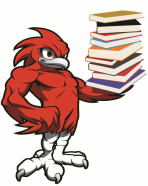Audiobooks and Ebooks
Our school has access to thousands of downloadable audiobooks and ebooks through the Green Mountain Library Consortium.
GMLC uses the Libby App.
After downloading Libby to your device, the app will ask you if you already have a library card. Click "yes." On the next screen, you'll click "Search For A Library." Begin typing out "Green Mountain Library Consortium," and the option to click that library will become available. Then, find CVU in the list of Vermont libraries and select it. You'll then be asked to sign in with an ID# and PIN. Your ID# is your school ID (the one you use to get food or check out physical books in the library), and your PIN is your last name with a capital first letter and no spaces, apostrophes, hyphens, etc., if applicable.
GMLC uses the Libby App.
After downloading Libby to your device, the app will ask you if you already have a library card. Click "yes." On the next screen, you'll click "Search For A Library." Begin typing out "Green Mountain Library Consortium," and the option to click that library will become available. Then, find CVU in the list of Vermont libraries and select it. You'll then be asked to sign in with an ID# and PIN. Your ID# is your school ID (the one you use to get food or check out physical books in the library), and your PIN is your last name with a capital first letter and no spaces, apostrophes, hyphens, etc., if applicable.